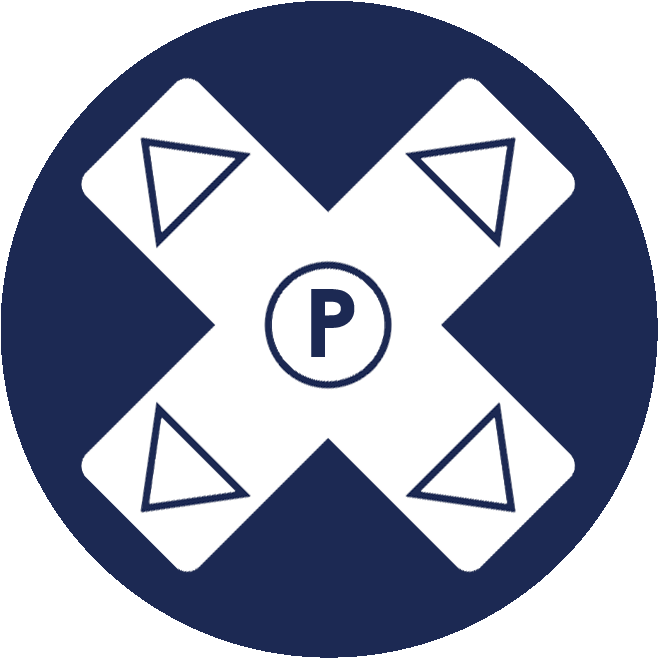Here’s how to use a PlayStation or Xbox to teach your kids
Here’s how to use a PlayStation or Xbox to teach your kids
Here’s how to use a PlayStation or Xbox to teach your kids
By Will Bedingfield
January 8, 2021
Summary
Games consoles - a source of much-needed entertainment for kids stuck at home during lockdown - can also function as an educational hub.
For the Xbox, press the Xbox button on the controller to open the guide, and then select "My games & apps".
Step 3: Set parental controls If you're redeploying your console as a learning hub, it might also be good to revisit how to set up parental controls, maybe to limit any games your child has trouble prying themselves away from.
Once you've added a child's account, you will get a similar suite of options, from spending limits to restricting certain apps or games to daily screen time.
Step 4: Install some educational games There are a couple of good educational games for Xbox One and PS4, as well.
For any kid looking to become an astronaut, Kerbal Space Program is a rocket simulation game praised by Nasa, while in Valiant Hearts: The Great War players learn about WW1 as they help a German soldier find missing loved ones.
The Minecraft Education package teaches kids everything from coding to architecture to history and culture, and the basic version of the game is available through the Minecraft Bedrock Edition.
Reference
Bedingfield, W. (2021, January 08). Here's how to use a Playstation or Xbox to teach your kids. Retrieved February 24, 2021, from https://www.wired.co.uk/article/xbox-playstation-online-learning-classroom-teams-zoom