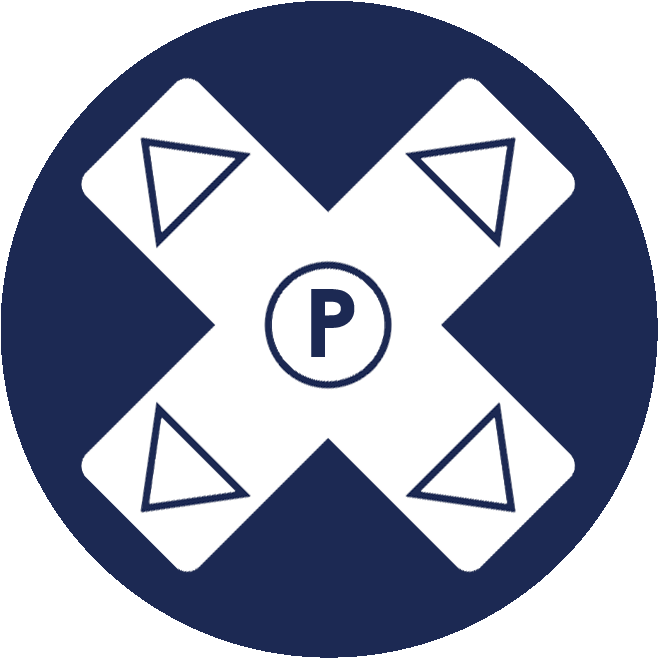Episode 53 Accessibility in Games
Accessibility in Games
Hi and welcome to Experience Points by University XP. On Experience Points we explore different ways we can learn from games. I’m your host Dave Eng from games-based learning by University XP. Find out more at www.universityxp.com
On today’s episode we’ll cover “Accessibility in Games.” Accessibility is a concept that is often talked about in game design. Specifically when it comes to making games more accessible to a wider audience. But what does accessibility mean and what does it entail when designing games for entertainment, learning, or personal development?
This episode will address how accessibility affects the player experience. We’ll dive deeply into why accessibility challenges make them the “wrong” kind of difficulty for players.
This episode will address accessibility as design considerations for the widest and most diverse audience. We’ll first cover designing with accessibility in mind. Then we’ll cover different types of accessibility changes made in game design.
Those changes include accessibility addressing motor movement; cognition; vision; hearing; and economics. Then, this episode will close on how designers can use accessibility to continually improve their practice and design.
So what do we mean by accessibility? Accessibility generally means making something easy for others to use; engage; or understand. That’s already a broad definition. So, for this episode, we’ll address accessibility as a means of making a game available and playable to the widest possible audience. Remember: preventing this kind of accessibility makes games the “wrong” kind of difficult.
Often, designers think accessibility means making something color blind friendly or translating a rule book into other languages. But, accessibility means more than that.
Accessibility also means making games playable for those that have slower motor functions from being older. Accessibility could also emphasize another sense instead of relying on vision alone.
Really, accessibility boils down to making sure that agency remains in the hands of the person most important to game design: the player. Making sure that the player can access and engage with a game on all levels regardless of their background makes them as accessible as possible.
Players often have to rely on other players to act or make decisions for them when games are not accessible. That reduces their agency – and their decision making capabilities.
Accessibility means making games available for the widest possible audience. Of course, this affects some types of games more than others. Video games that require sensitive motor input (think of a game like Overwatch) is probably not that accessible to someone with poor motor controls.
Conversely; board games can address this through house rules or other player made changes to the game. But often, these may not reflect the direction of the designer and can detract from the player experience.
To truly make a game available for others, a designer has to think as the player. They must avoid approaching design decisions with specific pre-conceived notions of who their players will be. Instead, they have to concentrate on who their players are and design with their needs in mind.
Of course, a game’s player base can be really diverse. As a consequence, that means that accessibility design options can be equally diverse.
Sometimes designers get hung up on accessibility meaning diversity and vice versa. While these two concepts reflect one another, they are often a function from one to the other. This means that accessible games have the power to draw more diverse audiences. Likewise, diverse audiences are drawn to more accessible games.
In turn, this means that diverse audiences could also include those with different play styles. This is particularly prevalent in current board game designs where modes are created for players in mind.
They could include a typical competitive “orthogame” mode where players compete against each other; a cooperative mode where players team up against the game; or even a solo mode.
Likewise, table top games can include functions or features that make the game harder or easier according to players’ desires. Doing so ensures that the game remains fun – but accessible – for novice and experienced players alike.
Hannabi does this well with the introduction of the ”rainbow” cards in the deck. These make the game more challenging – but also more satisfying to play for more experienced players.
Accessibility is often something that is tacked on at the very end of the core game design and development process; but it doesn’t have to be. A designer who is accessibility minded will always look at a game and a design from the player’s perspective. They are always asking themselves how players with these abilities or these backgrounds can access and play the game.
Starting with accessibility in mind makes accessibility a core function – and a feature – of a game. Rather than just a last minute design consideration.
That means that when designers start with accessibility in mind, they can integrate it into other areas of the design process. This could include art development; art direction; core loop development; and even how playtesting is conducted.
With accessibility considerations come accessibility changes that can be implemented and adapted for the game. These range from the very basic; to intermediate changes; to more advanced changes.
Basic changes are easy to implement and are wide reaching. They apply to almost all game mechanics. These can often be implemented at the end of the design process.
This is compared to intermediate changes which require some planning and effort for consideration. More often than not, these are principles of good game design. When designers center on these, they can make accessibility a core feature of their game.
Advanced changes are implemented for players that may have profound impairments or may require specific niche mechanics. These advanced changes could require designers to make larger and more significant changes to the entire design process.
We often don’t think about motor movement when designing table top games. But often, motor movement – specifically as we pick and manipulate pieces of a table top game – are fundamental aspects of why we play. This means that motor movement encompasses how users will interact and engage with the physical elements of the game.
This is also relevant for rearranging board elements to be accessible and readable for players. Perhaps one of the most common concerns in table top design is the creation of the common board with text that can only be read from one angle. Compare this to more accessible table top games like Dead Man’s Cabal which has modular common board elements that can be re-arranged and moved around at will.
Tactility also comes into play when addressing players’ motor movements. You can see this with the modern chess set where each pieces feels unique to the touch. This makes it easier to distinguish between a bishop and a knight.
These tactile sensations become even more important for vision impaired players. Particularly when dealing with paper money in games. While the number of modern board games that use paper money is now becoming fewer and far between; tactility could still remain a challenge. That can be addressed by using card board chits of different sizes that indicate different denominations.
The layout of cards also affects motor movement for those that may not be able to grasp or fan out a hand of cards. This is particularly relevant for card games that have important information on all different areas of a card. That means that a motor impaired player who cannot easily shuffle or manipulate cards makes the game harder and less accessible for them.
Well designed cards on the other hand have all pertinent information near opposite corners of the card. This makes it easier for cards to be fanned out and the content more accessible for players. Think about a standard deck of playing cards and where the card’s information lies.
Cognition is another accessibility aspect that often gets overlooked but is incredibly important. Cognition is about how your players think and perceive your game through the functions that you’ve designed within it. In table top games, we are usually introduced to it via the printed rulebook – but this could be challenging to read for those who are dyslexic.
That means that both a game manual and a quick start guide could help make your game more accessible for players. Quick start guides are becoming more prevalent for games that often have many moving parts. Root is a good example of a game with both a rules manual for reference as a well as a guide for play. Both address issues that players with ADD or ADHD may have consuming large amounts of text.
Of course, game rules and how to play videos are now becoming more prevalent. These mediums address some of these challenges. Though, for both video and printed media, it’s important to use simple and clear language to remain accessible. For manuals it is best to use simple and clear formatting for references and rules explanations to aid readability.
To further address readability: it’s also important to make sure that text is provided on a high contrast background – rather than on top of other illustrations where it might not be easily read. It’s also best to highlight important key words, phrases, or glossary items in your game that are referred to often.
It also helps for players to determine which elements of the game are interactive or variable based on different game conditions. One of the games in my collection The Godfather: Corleone's Empire does this well in indicating what spaces are available given different player counts. This isn’t the only game that includes this feature; but these types of indexes in design help to make the game more accessible.
Other additional touches that help smooth the player experience is to ensure that player aids are inclusive of different components in a game. This is especially helpful for games that have asymmetric player starting abilities.
A cheat sheet that summarizes others’ abilities is incredibly useful. You can even go one step further and use necessary game components like player screens in Roll for the Galaxy and Keyflower to double as these player aids.
Vision is perhaps one of the most talked about accessibility items by table top designers. Though, it’s important to note that vision isn’t totally binary. Someone could have poor or limited eye sight which limits their interaction. This could come from players with cataracts, glaucoma, or other issues affecting their sight.
Of course, visual based games won’t be totally 100% compatible to the visually impaired. Though, this limitation could be adjusted for. Games like Nyctophobia play with this aspect of sight and how players engage with the game.
Though, for most games with visual elements it often is the best case to provide all relevant and critical information on cards and components in as large a font as possible. This can often be combined with specific symbols that differentiate player elements that are not just based on color.
While sighted players don’t often think about color accessibility; it’s often best practice to concentrate on how other color blind players may see the game. Relying on color alone might be easier in the meantime. But, making sure that there are considerations made for how players will visually perceive the game are necessary measures to take.
Hearing is one way that information is communicated to players. This mostly makes sense in video and digital games. But has applications in table top gaming as well.
Consider high player interaction games such as Cosmic Encounter and Empires where table talk, negotiation, and communication are important. How are considerations made for players who have hearing and speech difficulties? Is there another way for them to interact?
In addition, hearing and speech can influence design choices the same way that Nyctophobia does with vision and sight. Perhaps game designs can take into account how certain players must communicate via speech and others via writing to pass along information. These changes provide accessibility consideration for players as well as a wider choice on difficulty levels.
Economic accessibility is one of those considerations that may not often be included in concerns. After all, some games don’t even have a large enough margin to make their publishers or designers much money.
But, there is a concern with over producing games with miniatures, metal coins, and neoprene mats that may address these economically accessible considerations.
Board gaming is a luxury hobby for many players . Board gamers treat their games as such. But when addressing economic accessibility; designers and publishers must also think about price as a discriminating factor.
How does the pricing of their game and the production of their components affect the player experience and influence accessibility to a wider audience?
Designing accessibility within games is a continuous and ever evolving dialogue. It’s something that doesn’t need to be addressed with just the designer; but can be brought up with players, publishers, graphic artists, and manufacturers as well.
Perhaps one of the most critical places to address player accessibility is with play testers. Here is where these main concerns can be brought up with actual consumers of the medium. It’s here where the designer and the player can have the most open dialogue in order to answer the most important accessibility question: how can I play this game?
This episode addressed how accessibility affects the player experience. We dove deeply into why accessibility challenges make some games the “wrong” kind of difficult for players.
This episode addressed accessibility as design considerations for the widest and most diverse audience. We covered designing with accessibility in mind from the start as well as different types of accessibility changes made in game design.
Those changes include accessibility addressing motor movement; cognition; vision; hearing; and economics. The episode closed on how designers can use accessibility to continually improve their practice and design.
I hope you found this episode useful. If you’d like to learn more, then a great place to start is with my free course on gamification. You can sign up for it at www.universityxp.com/gamification You can also get a full transcript of this episode including links to references in the description or show notes. Thanks for joining me!
Again, I’m your host Dave Eng from games-based learning by University XP. On Experience Points we explore different ways we can learn from games. If you liked this episode please consider commenting, sharing, and subscribing.
Subscribing is absolutely free and ensures that you’ll get the next episode of Experience Points delivered directly to you. I’d also love it if you took some time to rate the show! I live to lift others with learning. So, if you found this episode useful, consider sharing it with someone who could benefit.
Also make sure to visit University XP online at www.universityxp.com University XP is also on Twitter @University_XP and on Facebook and LinkedIn as University XP. Also, feel free to email me anytime at dave@universityxp.com Game on!
References
Bierre, K. (2005, July 6). Improving Game Accessibility. Retrieved March 5, 2020, from https://www.gamasutra.com/view/feature/130754/improving_game_accessibility.php
Heron, M. (2018, June 7). Accessibility and Boardgames. Retrieved March 5, 2020, from https://games.ala.org/accessibility-and-boardgames/
Eng, D. (2015, September 11). Hanabi for Learning. Retrieved March 12, 2020, from https://www.universityxp.com/blog/2015/9/11/baby-youre-a-firework
Eng, D. (2019, September 10). The Player Experience. Retrieved March 12, 2020, from https://www.universityxp.com/blog/2019/9/10/the-player-experience
Eng, D. (2020, January 16). How do I win? Retrieved March 12, 2020, from https://www.universityxp.com/blog/2020/1/16/how-do-i-win
Gaddes, M. (2018, June 7). 5 ways accessibility in video games is evolving. Retrieved March 5, 2020, from https://abilitynet.org.uk/news-blogs/5-ways-accessibility-video-games-evolving
Game accessibility guidelines. (n.d.). Retrieved March 5, 2020, from http://gameaccessibilityguidelines.com/full-list/
Hawley, E. (2017, January 8). Six Board Game Accessibility Fails, and How to Hack Them: Part One. Retrieved March 5, 2020, from https://geekygimp.com/six-board-game-accessibility-fails-and-how-to-hack-them/
James, C. (2014, April 11). Board Games for the Blind: The Evolution of Accessibility. Retrieved March 5, 2020, from https://casualgamerevolution.com/blog/2014/04/board-games-for-the-blind
Moss, R. (2014, August 6). Why game accessibility matters. Retrieved March 5, 2020, from https://www.polygon.com/features/2014/8/6/5886035/disabled-gamers-accessibility
Mut, C. (2019, November 15). Accessibility finally matters to the game industry - but it needs to do better. Retrieved March 5, 2020, from https://venturebeat.com/2019/10/08/accessibility-finally-matters-to-the-game-industry-but-it-needs-to-do-better/
Stanley, A. (2019, July 16). What Should Accessibility in Games Look Like? Retrieved March 5, 2020, from https://www.digitaltrends.com/gaming/what-should-accessbility-in-games-look-like/