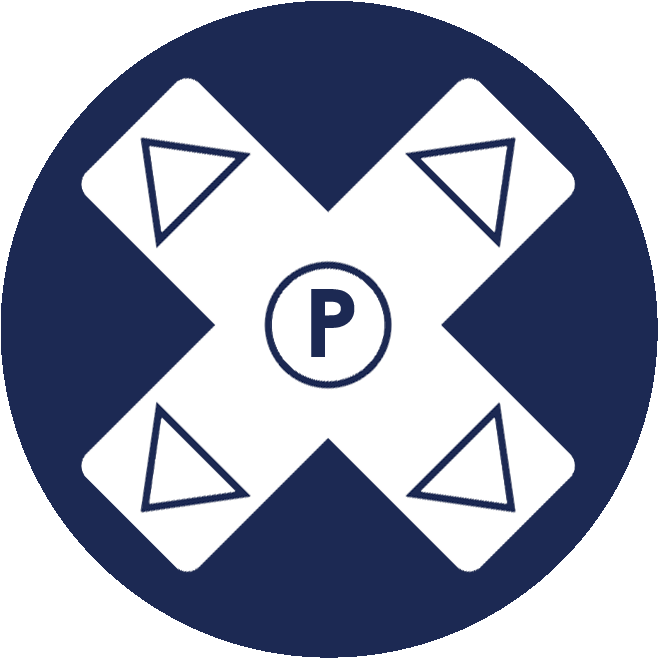Gamer’s Guide: Optimizing Your Gaming Hub
Gamer’s Guide: Optimizing Your Gaming Hub
Gamer’s Guide: Optimizing Your Gaming Hub
Gaming has come a long way over the years. While people have always engaged in competition and games, the advancements in technology have turned gaming into a juggernaut industry. As of 2020, the video game industry is worth approximately $120 billion. What’s more, it’s expected to increase to $200 billion by the year 2023.
Today, gaming is far more than debates over consoles, mouse and keyboard versus controller, or the best games of the year. Competitive e-sports and streaming are growing at an astounding rate, paving the way for illustrious and financially rewarding careers. Twitch, one of the most extensive video live streaming services in the world, is reported to have 140 million unique users every month.
With professional gamers and streamers now at the forefront of the industry, there is a distinct focus on quality equipment. Although there are still casual gamers out there who don’t care for fancy gaming rigs, there has never been a higher demand for quality equipment.
Whether you want to emulate your favorite streamers, take a shot at becoming a competitive gamer, or you simply want to improve your current setup, it can be difficult to know where to start. The marketplace for gaming equipment and accessories is saturated with a considerable amount of options.
Fortunately, we have put together a gamer’s guide for optimizing your gaming hub. From hardware recommendations to tips and tricks, here are some great ways to make the most of your setup.
1. Invest in a gaming computer
Gaming consoles such as the Playstation, Xbox, or Nintendo, are extremely popular. They are the most attractive options for a lot of gamers. Consoles are generally quite affordable, user friendly, and fun to use. People can purchase extra controllers and play alongside their friends or play with them online.
Although consoles are extremely popular, PCs are a lot more capable when it comes to high-end gaming. From graphics to processors, good gaming PCs outperform the majority of game consoles. If you’re serious about gaming, it’s time to make the transition to PC.
The problem that most people encounter with their gaming computers is that they tend to be more expensive than standard consoles. However, it is possible to find value in the market. For example, there are lists out there that detail the best gaming laptops under $1,200.
Do your research and consider investing in a gaming computer.
2. Upgrade your graphics
Graphics play a vital role in gaming. By upgrading them, you are taking steps toward fully optimizing your rig. Seek to improve your graphics card to enhance your machine’s performance. However, it’s vital that you pair the graphics card with suitable software.
Overclocking your graphics chip is a tried and tested way of improving the performance of your graphics. When overclocking, ensure that you don’t exceed 10% to 15% of an increase.
3. Perfect your settings
Ensure that your computer, monitor, and games are adjusted to optimal settings. PCs, monitors, and TVs are often set to optimize viewing from media, work, or entertainment perspectives. Video games require very different settings.
Depending on your device, the ideal settings may vary. There are plenty of online guides to help you perfect your gaming rig settings.
4. Maintenance is key
Over time, gaming equipment slows down. Whether this is due to excessive use, wear and tear, damage, memory issues, or other related problems, your device is likely to deteriorate. However, through careful and regular maintenance, you can maximize the life expectancy of your machine.
Use a solid-state drive (SSD) to speed up loading time. Ensure that you don’t have unnecessary programs running in the background when you’re playing. Keep your drivers updated and pay attention to any hardware problems. Get a computer engineer to test your device and make upgrades if necessary.
5. Install more RAM
By increasing the RAM capacity, you’re enabling your device to run more processes at the same time. This is a cost-effective way of improving your gaming experience and optimizing your setup.
At a minimum, your gaming rig should have 8GB of RAM. If you plan on continuing with your current setup for the next few years, you should consider installing 16GB or 32GB of RAM.
An important consideration is to check your motherboard specifications. Different motherboards are only suitable for certain types and amounts of RAM.
6. A good chair is more important than you think
If you spend a lot of time gaming, it’s critical to have a good chair. Sitting for extended periods has proven, time and time again, that it is harmful to the body. The way you sit and the type of chair you sit on can severely damage your back and hips.
Find an ergonomic chair that gives ample support to your body when you’re gaming. Health and safety come first, so it’s important to prioritize this.
7. A monitor will improve your performance
Gaming pros can attest to the value of a quality monitor. While most people start gaming on a basic TV or cheap monitor, upgrading your screen will significantly improve your experience.
Quality monitors provide improved aspect ratios, refresh rates, response times, color, and resolution. If you’ve invested in a powerful gaming setup without upgrading your monitor, your current display device may not be capable of running your machine optimally.
8. Focus on sound
Sound has a tremendous impact on gaming performance and experience. Whether you’re playing a first-person shooter or a role-playing game, being immersed through visuals and sound is crucial.
Purchase a high-quality gaming headset or install a surround sound system in your gaming hub. Depending on your needs and preferences, either option may suit better.
9. Prioritize internet speed
The majority of modern gaming is dependent on an internet connection. If your internet is slow, your gaming experience will suffer significantly. Avoid lag and unpleasant gaming encounters by prioritizing your internet speed. Opt for a wired connection where possible.
10. Atmospheric lighting
Mood and atmosphere have a role to play in your gaming hub. Whether you’re playing competitively, professionally, or just for fun, you’ll enjoy a better gaming experience if the vibes are optimized.
Atmospheric lighting is the most effective way to set the mood in your gaming hub. LED lighting in a variety of styles and colors can bring your hub from basic to boss.